Login:
Button Battery Warning Labels
DOWNLOAD STICKERS:
INSTRUCTIONS
Click on the below tabs to get the information relevant to you.
Packing Instructions
The ACCC has introduced new standards on the packaging requirements for products containing button batteries. Zerotech has responded by implementing new packaging and warning material at our factories, however, there are some mandatory compliance requirements that affect current inventory held by Zerotech and Australian retail stores.
Two (2) stickers should be applied to each product containing a button battery. One of the stickers should be applied to the outside of the box at the front. The other sticker should be applied to the instruction manual. This sticker should be applied on the page demonstrating the reticle illumination feature and installation of the battery.
Examples of sticker application
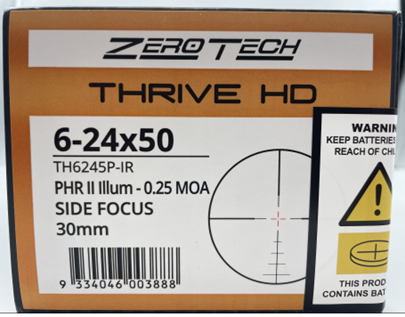
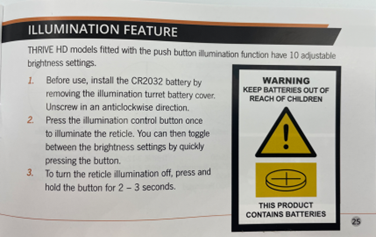
Further information is accessible via the following links.
ACCC Button/coin battery safety: A guide for business on the application of mandatory standard
Button/coin batteries and consumer goods containing button/coin batteries
Celestron & Sky-Watcher Red Dot Finderscope Compliance
Requirements
All products that contain a button or coin battery that is expected to be changed by the consumer are required by law to have:
- 1. A battery compartment that is secured by a screw or other mechanism that requires a tool to open.
- 2. A suitable warning on the product box.
- 3. A suitable warning on the product instruction manual.
Some telescopes are supplied with a red dot finderscope (sometimes called a StarPointer) that contains a coin battery. Some of these are compliant with safety requirements, others will need to be replaced.
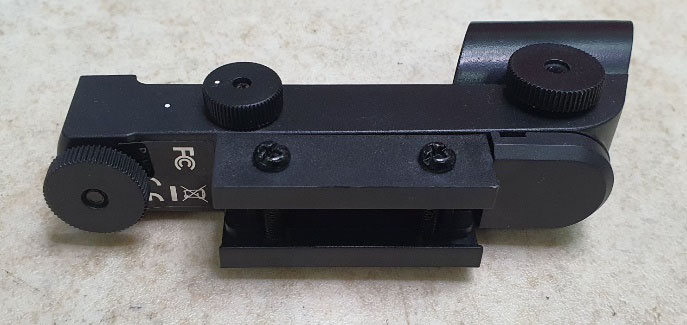


Finderscope Compliance Kit
To help ensure compliance with stock already in stores, we will supply kits to dealers that contain:
- 1x Finderscope that complies with product safety requirements.
- 2x Warning Labels with the following design:
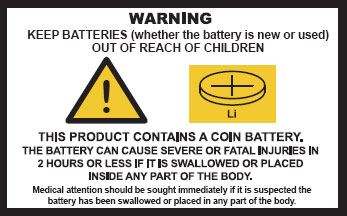
Finderscope Compliance Process
Product Safety Compliance
- Open the product box and locate the finderscope.
- Identify whether the finderscope is compliant with safety requirements. Below is a noncompliant finderscope that will need to be replaced:
- If the finderscope is compliant, then do not replace the finderscope and proceed to the Product Information Compliance steps. If the finderscope is not compliant, then it must be replaced with the finderscope included with the Compliance Kit.
- If the non-compliant finderscope has a mounting shoe attached, then the shoe must be removed from the finderscope and attached to the replacement finderscope.
- Proceed to the Product Information Compliance section.
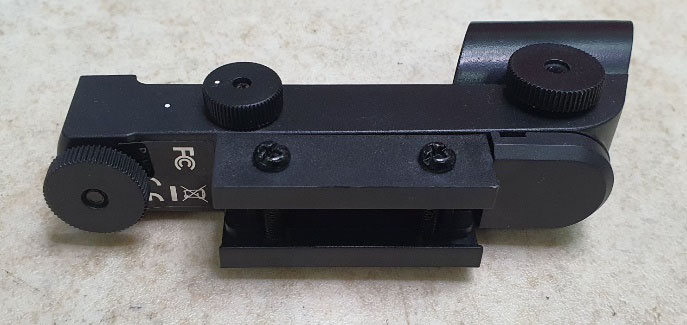


Product Information Compliance
- If the product contains an instruction manual or quick start guide, affix one warning label to a blank space on the instruction manual or quick start guide. Note: the label must be placed on the instruction manual itself; do not affix it to any other informational leaflets included with the telescope (e.g., software registration codes, etc.). If the product does not contain an instruction manual or quick start guide, skip this step and proceed to (2).
- Affix one warning label to the front of the product box. Note: the product box is the box that would be displayed in store; do not affix it to the outer shipping carton if there is an inner box that would instead be displayed.
- SWSTAR-PRO2i
- SWSTAR-ASTRO
- SWSTAR-PHOTO
- SWSTAR-KIT-MINI
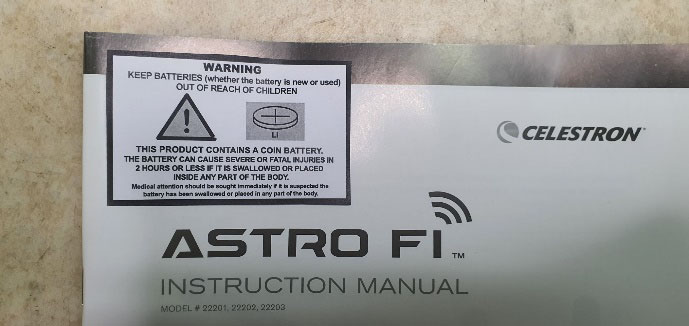
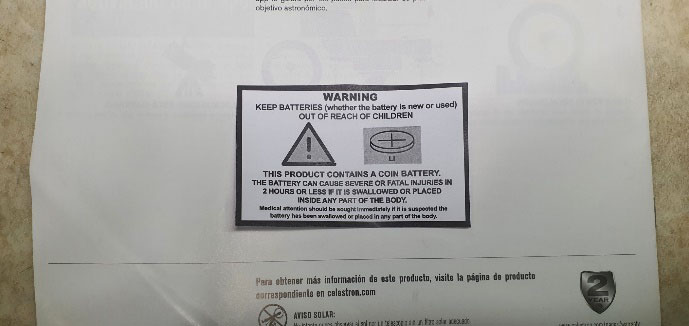


Sky-Watcher Star Adventurer 2i and Mini Kits
Due to the requirements the Star Adventurer Polar Scope Illuminator is unable to be included with kits sold in Australia.
TSA advises to remove this part from all kits currently in stock.
Sky-Watcher Effected products
Celestron Effected products
Download ListPlease see below notification flyer to include with current stock on hand.
DOWNLOAD FLYERThis part is stated as an optional accessory in the manual.



